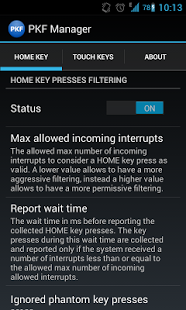PKF Manager 1.5
Free Version
Publisher Description
This app is for Samsung Galaxy S Plus (I9001) only, you need to have installed a CyanogenMod 9/10/10.1 based rom and a custom kernel which includes the Phantom Key Presses Filter kernel module (phantom_kp_filter).
The app allows to better manage the filtering parameters customization of Phantom Key Presses Filter kernel module.
Phantom key presses issue description:
The phantom key presses issue is a well known hardware bug of some Samsung devices, also some I9001 are affected by this issue.
Practically, the high activity of the radio hardware, in particular the antenna (especially when in 2G mode), could cause interference on Melfas chip, which is located very close to the antenna. This interference could induce bad interrupts that are seen by the chip as possible HOME, MENU or BACK key presses.
These unwanted presses could cause unexpected app closings, Google Search popups, back to launcher home, or, the wake up (display light on) when the phone was in suspend mode (simply lying on the desk). Obviously, this problem could also cause a higher battery drain.
App features:
- Enable/Disable the phantom HOME key and MENU/BACK touchkeys presses filtering
- Filtering parameters customization
- View the ignored key presses (possible phantom key presses)
- Settings persistence after app close / reboot / shutdown
- Previously set filtering parameters will be restored during the first app start
You can find more details about this app on this XDA Developers forum thread:
http://forum.xda-developers.com/showthread.php?t=2265256
About PKF Manager
PKF Manager is a free app for Android published in the System Maintenance list of apps, part of System Utilities.
The company that develops PKF Manager is Cristoforo Cataldo. The latest version released by its developer is 1.5. This app was rated by 1 users of our site and has an average rating of 5.0.
To install PKF Manager on your Android device, just click the green Continue To App button above to start the installation process. The app is listed on our website since 2015-01-03 and was downloaded 7 times. We have already checked if the download link is safe, however for your own protection we recommend that you scan the downloaded app with your antivirus. Your antivirus may detect the PKF Manager as malware as malware if the download link to com.christopher83.pkfmanager is broken.
How to install PKF Manager on your Android device:
- Click on the Continue To App button on our website. This will redirect you to Google Play.
- Once the PKF Manager is shown in the Google Play listing of your Android device, you can start its download and installation. Tap on the Install button located below the search bar and to the right of the app icon.
- A pop-up window with the permissions required by PKF Manager will be shown. Click on Accept to continue the process.
- PKF Manager will be downloaded onto your device, displaying a progress. Once the download completes, the installation will start and you'll get a notification after the installation is finished.